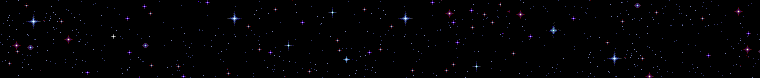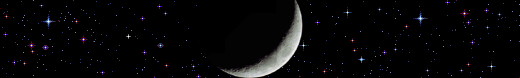skyBuilders Login
There are three ways you can enter timeLines (Guest, Member, Administrator), and there are two timeLines sites you can access from here. One is the skyBuilders main web site. The other is a special demonstration site (the sandBox) where you can have limited Member privileges and even Administration privileges, to experience the full power of timeLines software before joining us.
To enter timeLines on the skyBuilders web site, you must register as a Guest (anonymously) or as a Member. Once inside, your User Name or "a Guest" will appear under the skyBuilders logo (and above the Calendar). This indicates that you are actually inside timeLines, the skyBuilders web application environment.
The timeLines Login page gives you three options - Enter As Guest, Apply To Join, or Enter your User Name or Email (if you already are a Member). Once you have logged in, you are taken to the Welcome page, where you should start by reading the Help links.
You do not always have to enter timeLines via the Login and Welcome pages. A site can have skyLinks and skyRockets that drill into various Modules and Contexts of the timeLines web application and serve calendar-driven pages (without entering the Welcome Module and navigating Modules and Contexts). skyLinks offer read-only access. skyRockets require a password, and access your full privileges.
Guests. Here are some examples of skyLinks (for Guests only) that drill into Modules for Events and Reservations. Guests may see Events schedules, Resources availability, etc., but normally have read-only privileges. Guests do not need a Password.
Sample skyLinks to
Members. To become a Member, you must first Apply to Join and enter a Starting Password. Your Starting Password on our test site is skyBuilder. You will be given Normal privileges. You can sign up for some Events, make Reservations of sample resources, etc. Go to the Member page and learn how to Apply to Join.
Sample skyRockets to
Send us an email asking for a test Administrator Name and Password. Or join us as a skyBuilder and get your own demo site, where you will be the only Administrator.