






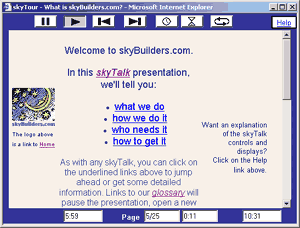
Tours are skyTalk presentations on timeLines and other skyBuilders webWare (someday with audio commentary). If you let the pages advance themselves, a Tour takes about twenty minutes. If you are a fast reader, you can advance the pages yourself and be done in a few minutes.
Each Tour web page appears in a frame, with a set of navigation controls across the top, and information displays (time readouts) across the bottom. The controls let you pause the Tour, although the elapsed time continues to increment.
You can see at a glance the time remaining in the Tour. A click or two on the watch icon speeds up each page, and the time remaining is adjusted down. If you want to go slower, a click on the hourglass icon will lengthen the remaining time to fit your requirements.
You may use chapter/section links to jump ahead to other Tour pages. From many of these Tour pages, you can skyRocket into timeLines itself, and try what you see on the Tour page. The Tour will automatically pause when you link away from the page. To restart the Tour, press the Play button or the Pause button (which will unpause the Tour).
 | Pause the Tour. Press again to restart. |
 | Play the Tour. |
 | Go back to the previous Tour page |
 | Go to the next Tour page. |
 | Speed up the Tour. The remaining time will decrease about 20% each time you press this control. |
 | Slow down the Tour. The remaining time will increase about 20% each time you press this control. |
 | Loop the Tour. When the last page times out, the Tour starts again from the beginning. |
The information displays across the bottom show: