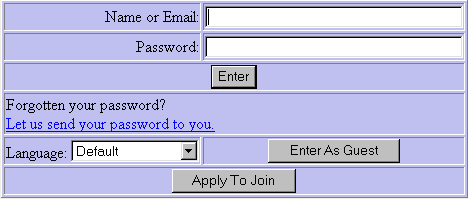
Welcome to skyBuilders timeLines.
Your organization is running a web-based small-enterprise information system on a multi-user community computer. A community computer is like a personal organizer for everyone in the community. You work directly with the organization database, so you and other individuals can insure that your own data is correct. Anyone with permission can find your phone, email, address or any information that you have marked as available.
The timeLines database keeps a time-stamped record of everything of importance. It provides an institutional memory for the community, like schedules of events with attendees, reservations of shared resources, document archives with timed version controls, and group emails to interest groups. Your organization may some day do its accounting on the community computer.
timeLines will allow you to work with others in your organization, and even outsiders with permission, to collaborate on joint tasks. You may help write the community's web pages, which are permanently archived. You can access your work files on the community computer from anywhere on the web. For example, if you have a presentation in your notebook computer, no one can see it unless they are at your computer. With a presentation in the shared space of the community computer, any one can access it from anywhere - with the right permissions of course.
How to use this online documentation.
The User Manual has three parts, Getting Started, a step-by-step tutorial called Learning timeLines, and a Reference section called Using timeLines. All three parts contain hyperlinks to the online Help files for timeLines, so you jump to specific illustrated examples of different points in the interface. Terms that may be unfamiliar appear in green, which are special links into our Glossary.
Getting Started will verify the requirements for your web browser and then get you logged on to the system.
Learning timeLines is a general tutorial on navigating through timeLines:
Specific tutorials are also available for the different Modules (Pages, Forms, Events, Reservation, etc.)
Using timeLines is a detailed Reference to the major tools of timeLines.
How to log in.
Your timeLines administrator may already have entered data about all the employees and members of your organization. If so, you will have been given your personal starting username and password. If not, you have been given a general starting password for all to use.
In either case, when you browse to the timeLines login page, you see the following dialog:
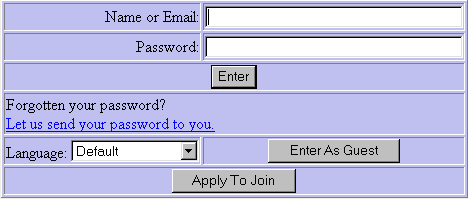
If you have a name and password, enter them. If not, press Apply to Join.
Copyright © 2000 skyBuilders.com All rights reserved.